Launching your Shopify store is exciting — but it’s easy to get caught up in the hype and overlook important details. Many new store owners rush the process, skip foundational steps, or spend time and money on the wrong things.
If you want your ecommerce store to succeed from day one, avoid these 10 common Shopify launch mistakes that can hurt your brand, your traffic, and your bottom line.
1. Choosing the Wrong Niche
Mistake: Picking a niche based solely on trends or personal interests without validating market demand.
Why it hurts: If no one is searching for or buying your product, you’ll waste time and ad spend.
Fix it:
- Use tools like Google Trends and Keyword Planner to check demand.
- Research competitors to see what’s selling.
- Focus on solving a specific problem for a clear audience.
2. Using Poor Quality Product Images
Mistake: Uploading low-res or generic images, or using manufacturer stock photos without customization.
Why it hurts: Shoppers rely heavily on visuals. Bad photos make your store look untrustworthy and unprofessional.
Fix it:
- Invest in high-quality photos showing your product from multiple angles.
- Use lifestyle imagery to show your product in real use.
- Optimize images for fast loading (WebP or compressed JPGs).
3. Neglecting Mobile Optimization
Mistake: Designing your store primarily for desktop users.
Why it hurts: Over 70% of Shopify traffic comes from mobile devices. If your site doesn’t look or function well on mobile, visitors won’t convert.
Fix it:
- Use a responsive Shopify theme.
- Test your site on multiple devices and screen sizes.
- Optimize buttons, menus, and images for small screens.
4. Weak Product Descriptions
Mistake: Copying manufacturer descriptions or writing short, vague text that lacks selling points.
Why it hurts: Product pages are where conversions happen. Poor descriptions reduce trust and fail to persuade.
Fix it:
- Write benefit-focused, SEO-friendly copy.
- Use bullet points for features, and tell a story about the product.
- Include size charts, materials, shipping info, and common FAQs.
5. Complicated Navigation
Mistake: Having too many menu items, unclear collection names, or a confusing site structure.
Why it hurts: Visitors get overwhelmed or lost, leading to high bounce rates and abandoned sessions.
Fix it:
- Keep the main menu simple (Home, Shop, About, Contact).
- Use clear, customer-friendly collection names (e.g., “Dog Collars” instead of “Accessories”).
- Include a search bar and breadcrumbs for easy browsing.
6. Skipping Essential Policies
Mistake: Launching without a clear return policy, privacy policy, or terms of service.
Why it hurts: Customers won’t trust a store without transparency — especially with personal and payment data.
Fix it:
- Use Shopify’s built-in legal templates or consult a legal advisor.
- Display links to policies in your footer.
- Be clear about returns, refunds, and shipping timelines.
7. Ignoring SEO and Content Strategy
Mistake: Focusing only on paid ads and not optimizing your store for search engines.
Why it hurts: You’ll miss out on free, long-term traffic and make it harder for potential customers to find your products.
Fix it:
- Optimize titles, meta descriptions, and image alt text.
- Start a blog with helpful content targeting your niche keywords.
- Use internal linking to guide Google and visitors through your site.
8. Not Collecting Emails From Day One
Mistake: Launching without a way to capture leads or retarget visitors.
Why it hurts: Most first-time visitors won’t buy. Without their email, you lose the chance to follow up.
Fix it:
- Add an email popup or embedded form offering a discount or freebie.
- Use Shopify Email or Klaviyo to send welcome sequences.
- Segment and nurture your list for future promotions.
9. Launching Without Testing First
Mistake: Making your store live without checking functionality or doing a soft launch.
Why it hurts: Broken links, slow load times, or confusing UX can kill your launch momentum and lead to negative first impressions.
Fix it:
- Use Shopify’s preview and password-protected store features.
- Test add-to-cart, checkout, payments, and mobile performance.
- Ask friends or beta testers to review your store and give feedback.
10. Expecting Instant Sales Without Marketing
Mistake: Believing “if you build it, they will come” — without a plan to drive traffic.
Why it hurts: No matter how great your store is, it won’t sell without eyeballs.
Fix it:
- Promote your launch on social media, Reddit, or niche communities.
- Use Meta or Google Ads to drive initial traffic.
- Collaborate with influencers or create viral TikTok-style content.
- Leverage SEO, email, and referral programs for long-term growth.
Final Thoughts
Avoiding these common Shopify store mistakes can save you weeks of frustration, wasted ad spend, and missed revenue. Every successful store started by building a solid foundation — and now you can, too.
- Take the time to validate your niche
- Build trust with great design, policies, and content
- Test everything before you go live
- Launch with a marketing strategy, not just a product
Partnering with an eCommerce and Digital Enabler like Rholab can help you avoid these pitfalls and launch with confidence.








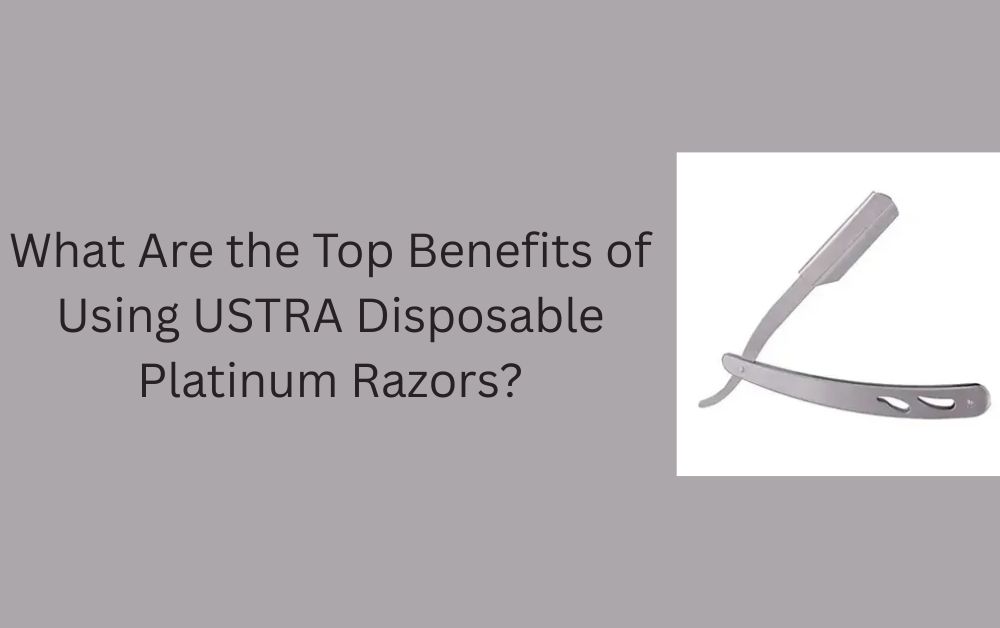

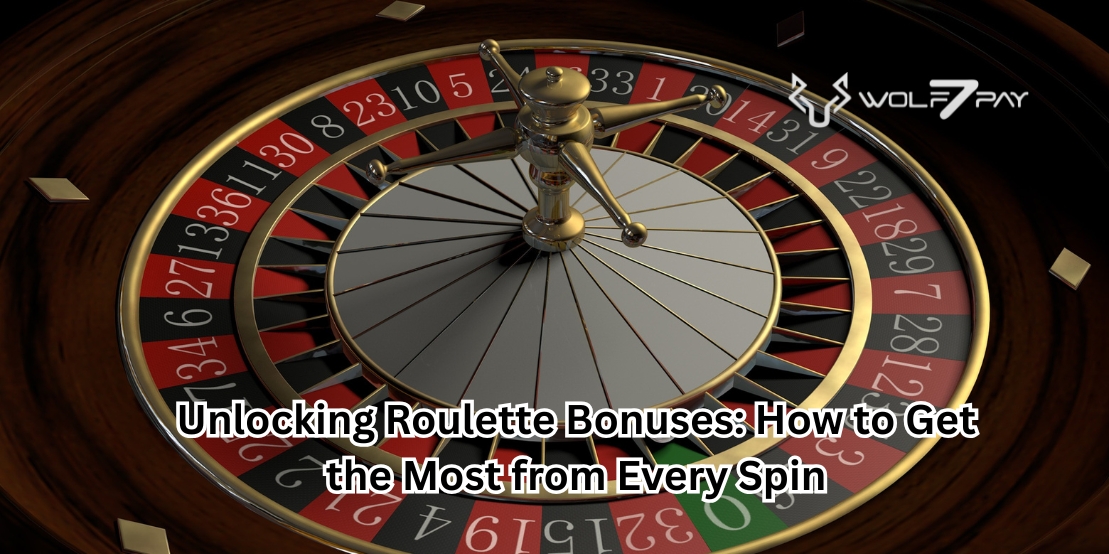

Leave a Reply